Apple is working toward making the Wallet even more like a physical wallet. Owners of Apple devices who hold a driver’s license or state-issued ID from Arizona can now add them to their digital wallets.
The tech giant announced the update on March 23. iPhone or Apple Watch users who correctly upload their identification can immediately begin using them at select TSA security checkpoints in Phoenix Sky Harbor International Airport.
“We’re thrilled to bring the first driver’s license and state ID in Wallet to Arizona today, and provide Arizonans with an easy, secure, and private way to present their ID when traveling, through just a tap of their iPhone or Apple Watch,” Jennifer Bailey, Apple’s vice president of Apple Pay and Apple Wallet, said in a statement. “We look forward to working with many more states and the TSA to bring IDs in Wallet to users across the US.”
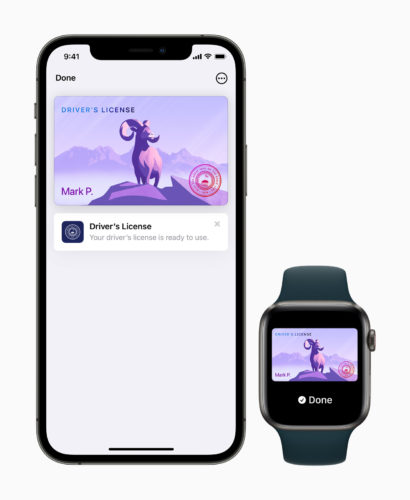
Eric Jorgensen, director of the Arizona Department of Transportation Motor Vehicle Division, expressed excitement about his state being among the early adopters of this new technology.
“Beyond being innovative and exciting, a digital version of a driver’s license offers increased security and privacy for our residents, making it something everyone should consider,” he said in a statement.
To use an ID stored in Wallet at an approved TSA checkpoint, you’ll be able to tap your iPhone or Apple Watch at the identity reader. Users can consent to provide their information with Face ID or Touch ID without having to unlock their iPhone or show their ID. The TSA will also capture a photo of travelers for verification purposes.

In September, Apple announced that following the rollout in Arizona, the states of Connecticut, Georgia, Iowa, Kentucky, Maryland, Oklahoma and Utah would be the first to allow state IDs and driver’s licenses in Wallet. Additional states that will offer driver’s licenses and state IDs in Wallet soon include Colorado, Hawaii, Mississippi and Ohio, as well as the territory of Puerto Rico.
Adding a license or ID to your Wallet is simple. First, open Wallet on your iPhone and tap the + button in the screen’s upper-right corner. Then, select Driver’s License or State ID and follow the on-screen instructions to start the setup and verification process.
You will be asked to take a selfie to help ensure that you are adding your own identification. You will also be required to scan the front and back of your license or state ID card. In addition, you will be prompted to complete a series of facial and head movements as an additional fraud prevention step.
Apple will send your photo and scans to the state, which is responsible for verifying and approving your request to add the driver’s license or state ID to your Wallet. Unfortunately, Apple doesn’t state how long this process might take, so don’t upload your ID the night before a flight in hopes of using it.

Along with the new driver’s license feature, Apple Wallet allows you to store forms of payment and numerous other items. For instance, you can keep boarding passes, movie tickets, coupons, resort passes, rewards cards and more in Wallet. You can even use it to share some passes and tickets.
iPhone’s built-in privacy and security features protect your license and other personal information. Your information will only be shared with your authorization using Face ID or Touch ID.
To add a driver’s license or state ID to Wallet, you must have an iPhone 8 or later running iOS 15.4 and Apple Watch Series 4 or later running watchOS 8.4 or later.
This story originally appeared on Simplemost. Checkout Simplemost for additional stories.


